About Gmail Processor
Gmail Processor is an open-source Google Apps Script library that automates the processing of Gmail messages and attachments by executing actions (e.g. store attachments in a GDrive folder, log information into a spreadsheet) depending on powerful matching criteria.
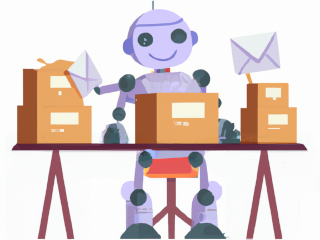
It is the successor of Gmail2GDrive with vastly enhanced functionality, completely re-written in TypeScript with extensibility and stability in mind, using a modern development setup and automation all over the place (dependency updates, tests, documentation, releases, deployments). There's a convenient migration available to convert your old configuration to the new format (see Migrating from GMail2GDrive).
Key Features
- 🤖 Extensive Automation: Automate email processing using the provided configuration to match threads, messages, and attachments, and trigger actions accordingly.
- 📁 Google Drive Integration: Store files such as attachments, PDFs of messages, or entire threads into any location within Google Drive, providing easy organization and accessibility.
- ✂️ OCR Text Extraction: Extract text (e.g. invoice number) from attached documents (JPEG, PNG, GIF, PDF) to organize and annotate your attachments.
- 📄 Google Spreadsheet Logging: Keep track of processed threads, messages, and attachments by logging valuable information into a Google Spreadsheet.
- 🔧 Flexible Configuration: Gmail Processor operates based on a JSON configuration that allows you to define matching rules and specify corresponding actions to be executed.
- 📐 Extensible Architecture: Designed with extensibility in mind, Gmail Processor enables seamless addition of new actions and integrations in the future to adapt to evolving requirements.
How it Works
Gmail Processor is fed with a JSON configuration that defines a hierarchical list of matching configurations (for threads, containing messages and containing attachments) as well as a list of actions on each level (e.g. export the thread as PDF to Google Drive, add a label to a thread, mark a message as read, store an attachment to a Google Drive folder, ...).
To remember, which threads or messages have already been processed the following methods are currently supported (more to come if there is some demand):
- Mark processed threads by attaching a label: This is recommended for simple cases without multiple mail messages in a single thread
- PROS: Keeps processed messages in an unread state.
- CONS: Cannot process additional messages that may be added after a thread has already been processed.
- Mark processed messages as read: This is the recommended way because it also can deal with multiple messages per thread.
- PROS: Can process additional messages within the same thread even after a thread has already been processed.
- CONS: Marks the processed messages as read, which may be surprising if not paying attention to.
- Custom: Leaves the decision on how to remember processed threads/messages to the user of the library using actions
- PROS: Most flexible, can deal with edge cases
- CONS: Great care has to be taken that the matching configuration and the actions to mark entities as processed fit together. Otherwise they may get processed over and over again.
More Information
The following pages provide all required information to successfully use Gmail Processor:
- The Getting Started Guide shows how to setup Gmail Processor in Google Apps Script and quickly get it up and running.
- The Config Reference provides detailed information about the Gmail Processor configuration.
- The Examples show different ways of using Gmail Processor.
- The Playground helps to create the configuration in a schema-aware online editor with a visual schema guide on the side.